NOTE: This is the old Seat Selector that was in use through the 2011 season. It’s been replaced with a new one for 2012 and forwards, due to several changes in the park, my having retaken the pictures, and a new seating map. This one is retained for comparison’s sake. If you are seeing this message and did not intend to see this page, then click here to get to the new one.
Want to see what it looks like from any section in the ballpark? This is the page for you. This feature has been on my site since mid 1999, it’s one of the more unique features I’ve done for this site.
You can click on any section in the layout below, and you’ll see a picture of what’s it looks like. For the most part, the pictures were taken in the middle of the specific section – I tried to get an “average” photo. Your precise view will change slightly depending on what row you happen to be in. There are the three versions, click the one you want to see:
Small Images (Optimized for 800×600 screens)– Currently disabled, see note at bottom.- Large Images (Optimized for 1024×768 screens) – You are looking at this page now.
Extra Large Images (Optimized for 1280×1024 screens or larger)– Currently disabled, see note at bottom.
A technical note: This feature requires that Javascript be turned on in your browser. If you don’t know what that is, it likely is turned on, because it has to be manually turned off in your browser.
Enjoy, and if you like this feature, or find it useful, please let me know what you think either in my forums, or via email. Thanks! :)
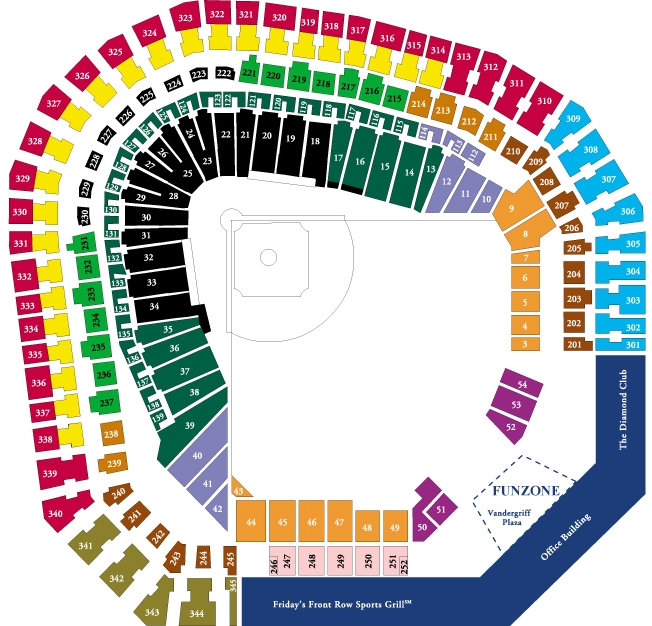
A Bit of Background about the seat selector…
Back in 1999, I was looking around the Dallas Stars site and saw that they had a feature where you could click on the seating chart and it would show you what the ice looked like from that section. I thought it was a cool feature, so I looked at the Texas Rangers site, figuring they’d have it (at the time, they were both run by the same Internet firm). The Rangers didn’t – I was surprised by that, so I wrote a couple of people at the Rangers. I offered my time, my equipment, my work (for free, no less), and was told they weren’t interested. OK, fine, I decided I’d do it myself. On Thursday July 22, 1999 I went to the Ballpark early with a digital camera and took pictures in all the sections. I started in Section 3 (the lowest numbered section), and worked my way around section by section. I’d take a picture, move to the next one, take another picture, etc. This progressed until I circled all four levels of the ballpark. It took me about an hour and a half to visit all the sections and get pictures from all of them (including a few minute break between levels ). It was hard work (especially in 100 degree weather), and I was quite tired at the end of it, but I managed to pull it off. At the time, there was 177 sections in the Ballpark. In 2000 it went to 178 with the addition of the Commissioner’s Box, and then in mid 2004 it went back to 177 when Section 201 was removed to put in the “Ameriquest Bell”.
Since the original publication of this back in 1999, I’ve updated it a few times. I first updated it in January of 2003 with bigger and better quality photos. On September 28, 2002 I took a much better quality digital camera with me to a game, and retook all of the pictures. When I put this newer group of photos online, I created three different sizes of photos geared towards folks who have larger screen resolutions. The original 1999 photos comprise the smaller edition, and the 2003 update comprises the two larger ones. Also over time, I’ve added several “non seating” areas. Things like the visitor’s bullpen, Green’s Hill and several other hidden surprises. You’ll find them all if you hover your mouse around areas of the seating chart below that do not have any seat section on them.
This was updated again in July/August of 2007. The site itself got a major overhaul due to a new version of the blog software used to drive the site. Due to that, I changed the method used to display the images. The images themselves are unchanged since my last overhaul in 2003, but now they’re shown on the same page. The old method had a popup, which meant I had to have a separate page for each version. This new method implemented in the summer of 2007 means I can drop about 600 HTML pages from the site – a nice thing on my end.
FEB 2012 NOTE:
The last time I updated the pictures on the site was in 2003. It’s now eight years later, digital pictures are better, etc.. Before the 2011 season, the Rangers added a new video board in right field. There were the new ribbon graphics the year before that, and this off season, they radically overhauled the visitor’s bullpen. Couple all that together with the new site launch, and it’s time to retake the seat pictures. I plan on doing that on the one exhibition game at the end of spring training on Tue Apr 3rd, and then redo all of this. I didn’t want to hold up the new site just for THAT, so I’m launching the new site with the old pictures.